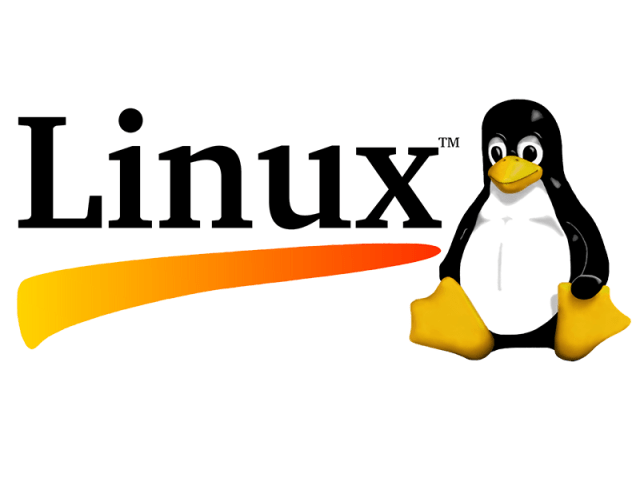Linux Benchmarking – Medir el rendimiento en Linux
Para medir el rendimiento en linux de un ordenador de sobremesa, portátil o servidor, podemos utilizar diversas herramientas. Desde crear bucles esotéricos en bash hasta hacer pruebas de disco con DD, hdparm, iozone, etc.
Existen las denominadas suites que sirven para medir el rendimiento en linux con una serie de aplicaciones reales, simulando su uso mediante herramientas de benchmarking, y que nos proporcionarán unos datos de como se comportaría un equipo para realizar determinada tarea.
Cuando voy a medir el rendimiento en Linux, me gusta utilizar Phoronix Test Suite. Se distribuye en forma de un simple paquete deb, que al instalarlo nos proporciona el comando phoronix-test-suite con el que realizaremos todas las pruebas siguientes. Vamos con ello.
Instalar Phoronix Test Suite
El primer paso es descargarse el instalador de la . Para esta entrada voy a utilizar la última versión disponible, que es la 5.2.1
Para instalarlo, es probable que necesitemos instalar una serie de dependencias:
root@casa:/tmp# dpkg -i phoronix-test-suite_5.2.1_all.deb Selecting previously unselected package phoronix-test-suite. (Reading database ... 202202 files and directories currently installed.) Preparing to unpack phoronix-test-suite_5.2.1_all.deb ... Unpacking phoronix-test-suite (5.2.1) ... dpkg: dependency problems prevent configuration of phoronix-test-suite: phoronix-test-suite depends on php5-gd; however: Package php5-gd is not installed. dpkg: error processing package phoronix-test-suite (--install): dependency problems - leaving unconfigured Processing triggers for man-db (2.7.0.2-2) ... Processing triggers for hicolor-icon-theme (0.13-1) ... Processing triggers for gnome-menus (3.10.1-0ubuntu2) ... Processing triggers for desktop-file-utils (0.22-1ubuntu2) ... Processing triggers for mime-support (3.55ubuntu1) ... Errors were encountered while processing: phoronix-test-suite
Podemos solucionar esto ejecutando apt-get -f install, que solicitará instalar todas las dependencias requeridas:
root@casa:/tmp# apt-get -f install Reading package lists... Done Building dependency tree Reading state information... Done Correcting dependencies... Done The following extra packages will be installed: php5-gd The following NEW packages will be installed: php5-gd 0 upgraded, 1 newly installed, 0 to remove and 10 not upgraded. 1 not fully installed or removed. Need to get 28,8 kB of archives. After this operation, 167 kB of additional disk space will be used. Do you want to continue? [Y/n]
Es probable que necesites más paquetes como dependencia que en mi ejemplo para terminar de instalar phoronix test suite. Una vez hayas terminado de instalar todas esas dependencias, vamos a explorar que opciones tenemos con phoronix para medir el rendimiento en Linux.
El programa de por si es un wrapper que se encarga de descargar los trozos de software necesarios para ejecutar sus benchmarks, lo hace todo solito y estas son sus opciones de ejecución:
root@casa:/tmp# phoronix-test-suite Phoronix Test Suite v5.2.1 (Khanino) The Phoronix Test Suite is the most comprehensive testing and benchmarking platform available for Linux, Solaris, Mac OS X, and BSD operating systems. The Phoronix Test Suite allows for carrying out tests in a fully automated manner from test installation to execution and reporting. All tests are meant to be easily reproducible, easy-to-use, and support fully automated execution. The Phoronix Test Suite is open-source under the GNU GPLv3 license and is developed by Phoronix Media in cooperation with partners. View the included PDF / HTML documentation or visit http://www.phoronix-test-suite.com/ for full details. TEST INSTALLATION install [Test | Suite | OpenBenchmarking.org ID | Test Result] ... install-dependencies [Test | Suite | OpenBenchmarking.org ID | Test Result] ... make-download-cache remove-installed-test [Test] TESTING auto-compare benchmark [Test | Suite | OpenBenchmarking.org ID | Test Result] ... finish-run [Test Result] run [Test | Suite | OpenBenchmarking.org ID | Test Result] ... run-random-tests run-tests-in-suite BATCH TESTING batch-benchmark [Test | Suite | OpenBenchmarking.org ID | Test Result] ... batch-install [Test | Suite | OpenBenchmarking.org ID | Test Result] ... batch-run [Test | Suite | OpenBenchmarking.org ID | Test Result] ... batch-setup default-benchmark [Test | Suite | OpenBenchmarking.org ID | Test Result] ... default-run [Test | Suite | OpenBenchmarking.org ID | Test Result] ... internal-run [Test | Suite | OpenBenchmarking.org ID | Test Result] ... OPENBENCHMARKING.ORG clone-result [OpenBenchmarking ID] ... list-recommended-tests openbenchmarking-changes openbenchmarking-launcher openbenchmarking-login openbenchmarking-refresh openbenchmarking-repositories upload-result [Test Result] upload-test-profile upload-test-suite SYSTEM detailed-system-info diagnostics interactive system-info system-sensors INFORMATION info [Test | Suite | OpenBenchmarking.org ID | Test Result] list-available-suites list-available-tests list-available-virtual-suites list-installed-dependencies list-installed-suites list-installed-tests list-missing-dependencies list-possible-dependencies list-saved-results list-test-usage list-unsupported-tests ASSET CREATION debug-install [Test | Suite | OpenBenchmarking.org ID | Test Result] ... debug-run [Test | Suite | OpenBenchmarking.org ID | Test Result] ... debug-test-download-links [Test | Suite] download-test-files [Test | Suite | OpenBenchmarking.org ID | Test Result] ... force-install [Test | Suite | OpenBenchmarking.org ID | Test Result] ... result-file-to-suite [Test Result] validate-result-file validate-test-profile validate-test-suite RESULT MANAGEMENT auto-sort-result-file [Test Result] copy-run-in-result-file [Test Result] edit-result-file [Test Result] extract-from-result-file [Test Result] merge-results [Test Result] ... refresh-graphs [Test Result] remove-from-result-file [Test Result] remove-result [Test Result] rename-identifier-in-result-file [Test Result] rename-result-file [Test Result] reorder-result-file [Test Result] result-file-to-csv [Test Result] result-file-to-pdf [Test Result] result-file-to-text [Test Result] show-result [Test Result] RESULT ANALYTICS analyze-all-runs [Test Result] analyze-batch [Test Result] analyze-image-delta [Test Result] OTHER build-suite debug-self-test help network-setup rebuild-composite-xml [Test Result] user-config-reset user-config-set version WEB / GUI SUPPORT gui start-remote-gui-server start-ws-server MODULES list-modules module-info [Phoronix Test Suite Module] module-setup [Phoronix Test Suite Module] test-module [Phoronix Test Suite Module] GUI / WEB SUPPORT start-phoromatic-server
Como podemos ver, la ejecución de Phoronix Test Suite se basa en comandos y argumentos. Generalmente vamos a utilizar el comando con una sintaxis tipo phoronix-test-suite run suite/test pero primero vamos a ver más conceptos básicos:
¿Que Benchmarks tiene Phoronix Test Suite?
Phoronix Test Suite dispone de un montón de pruebas diferentes para medir el rendimiento de Linux. Generalmente se trata de aplicaciones especializadas, como servidores web, programas de codificación de vídeo, de cálculos matemáticos, etc. Podemos obtener una lista de los diferentes benchmarks de Phoronix Test Suite con el siguiente comando:
root@casa:/tmp# phoronix-test-suite list-tests Phoronix Test Suite v5.2.1 Available Tests pts/aio-stress - AIO-Stress Disk pts/apache - Apache Benchmark System pts/apitest - APITest Graphics pts/apitrace - APITrace Graphics pts/battery-power-usage - Battery Power Usage System pts/blake2 - BLAKE2 Processor pts/blogbench - BlogBench Disk pts/bork - Bork File Encrypter Processor pts/botan - Botan Processor pts/build-apache - Timed Apache Compilation Processor pts/build-firefox - Timed Firefox Compilation Processor pts/build-imagemagick - Timed ImageMagick Compilation Processor pts/build-linux-kernel - Timed Linux Kernel Compilation Processor pts/build-mplayer - Timed MPlayer Compilation Processor pts/build-php - Timed PHP Compilation Processor pts/build-webkitfltk - Timed WebKitFLTK Compilation Processor pts/bullet - Bullet Physics Engine Processor pts/byte - BYTE Unix Benchmark Processor pts/c-ray - C-Ray Processor pts/cachebench - CacheBench Processor pts/cairo-demos - Cairo Performance Demos Graphics pts/cairo-perf-trace - cairo-perf-trace Graphics pts/clomp - CLOMP Processor pts/compilebench - Compile Bench Disk pts/compress-7zip - 7-Zip Compression Processor pts/compress-gzip - Gzip Compression Processor pts/compress-lzma - LZMA Compression Processor pts/compress-pbzip2 - Parallel BZIP2 Compression Processor pts/corebreach - CoreBreach Graphics pts/crafty - Crafty Processor pts/csgo - Counter-Strike: Global Offensive Graphics pts/cstrike - Counter-Strike Source Graphics pts/cyclictest - Cyclictest System pts/dbench - Dbench Disk pts/dcraw - dcraw Processor pts/dolfyn - Dolfyn Processor pts/doom3 - Doom 3 Graphics pts/ebizzy - ebizzy Processor pts/encode-ape - Monkey Audio Encoding pts/encode-flac - FLAC Audio Encoding pts/encode-mp3 - LAME MP3 Encoding pts/encode-ogg - Ogg Encoding pts/encode-opus - Opus Codec Encoding pts/encode-wavpack - WavPack Audio Encoding pts/espeak - eSpeak Speech Engine Processor pts/et - Enemy Territory Graphics pts/etqw - ET: Quake Wars Graphics pts/etqw-demo - ET: Quake Wars Demo Graphics pts/etqw-demo-iqc - ET: Quake Wars Image Quality System pts/etxreal - ETXreaL Graphics pts/ffmpeg - FFmpeg Processor pts/ffte - FFTE Processor pts/fhourstones - Fhourstones Processor pts/fio - Flexible IO Tester Disk pts/fs-mark - FS-Mark Disk pts/gcrypt - Gcrypt Library Processor pts/glmark2 - GLmark2 Graphics pts/gluxmark - gluxMark Graphics pts/gmpbench - GMPbench Processor pts/gnupg - GnuPG Processor pts/gpu-residency - GPU Residency Processor pts/gputest - GpuTest Graphics pts/graphics-magick - GraphicsMagick Processor pts/gtkperf - GtkPerf Graphics pts/hdparm-read - hdparm Timed Disk Reads Disk pts/himeno - Himeno Benchmark Processor pts/hint - Hierarchical INTegration System pts/hl2lostcoast - Half-Life 2 - Lost Coast Graphics pts/hmmer - Timed HMMer Search Processor pts/hpcc - HPC Challenge Processor pts/hpcg - High Performance Conjugate Gradient Processor pts/idle - Timed Idle System pts/idle-power-usage - Idle Power Usage System pts/interbench - Interbench System pts/iozone - IOzone Disk pts/j2dbench - Java 2D Microbenchmark Graphics pts/java-scimark2 - Java SciMark Processor pts/jgfxbat - Java Graphics Basic Acceptance Test Processor pts/john-the-ripper - John The Ripper Processor pts/juliagpu - JuliaGPU System pts/jxrendermark - JXRenderMark Graphics pts/lammps - LAMMPS Molecular Dynamics Simulator Processor pts/lightsmark - Lightsmark Graphics pts/luxmark - LuxMark System pts/mafft - Timed MAFFT Alignment Processor pts/mandelbulbgpu - MandelbulbGPU System pts/mandelgpu - MandelGPU System pts/mencoder - Mencoder Processor pts/minion - Minion Processor pts/mrbayes - Timed MrBayes Analysis Processor pts/n-queens - N-Queens Processor pts/nero2d - Open FMM Nero2D Processor pts/network-loopback - Loopback TCP Network Performance Network pts/nexuiz - Nexuiz Graphics pts/nexuiz-iqc - Nexuiz Image Quality System pts/nginx - NGINX Benchmark System pts/noise-level - NoiseLevel Processor pts/npb - NAS Parallel Benchmarks Processor pts/open-porous-media - Open Porous Media Processor pts/openarena - OpenArena Graphics pts/opendwarfs - OpenDwarfs System pts/openssl - OpenSSL Processor pts/padman - World of Padman Graphics pts/parboil - Parboil Processor pts/pgbench - PostgreSQL pgbench System pts/phpbench - PHPBench System pts/polybench-c - PolyBench-C Processor pts/portal - Portal Graphics pts/postmark - PostMark Disk pts/povray - POV-Ray Processor pts/powertop-wakeups - Powertop Wakeups Processor pts/ppracer - Planet Penguin Racer Graphics pts/prey - Prey Graphics pts/primesieve - Primesieve Processor pts/pybench - PyBench System pts/pyopencl - PyOpenCL System pts/qgears2 - QGears2 Graphics pts/quake4 - Quake 4 Graphics pts/qvdpautest - qVDPAUtest Graphics pts/ramspeed - RAMspeed SMP Memory pts/reaction - Reaction Quake 3 Graphics pts/render-bench - Render Bench Graphics pts/rodinia - Rodinia Processor pts/sample-program - Sample Pi Program Processor pts/scimark2 - SciMark Processor pts/smallpt - Smallpt Processor pts/smallpt-gpu - SmallPT GPU System pts/smokin-guns - Smokin Guns Graphics pts/specviewperf10 - SPECViewPerf 10 Graphics pts/specviewperf9 - SPECViewPerf 9 Graphics pts/sqlite - SQLite Disk pts/stockfish - Stockfish Processor pts/stream - Stream Memory pts/stresscpu2 - StressCPU2 Stress-Test Processor pts/sudokut - Sudokut Processor pts/sunflow - Sunflow Rendering System System pts/supertuxkart - SuperTuxKart Graphics pts/system-decompress-bzip2 - System BZIP2 Decompression Processor pts/system-decompress-gzip - System GZIP Decompression Processor pts/system-decompress-tiff - System Libtiff Decompression Processor pts/system-decompress-xz - System XZ Decompression Processor pts/system-decompress-zlib - System ZLIB Decompression Processor pts/system-libjpeg - System JPEG Library Decode Processor pts/system-libxml2 - System Libxml2 Parsing Processor pts/systemd-boot-kernel - Systemd Kernel Boot Time Processor pts/systemd-boot-total - Systemd Total Boot Time Processor pts/systemd-boot-userspace - Systemd Userspace Boot Time Processor pts/systester - SysTester Processor pts/tachyon - Tachyon Processor pts/tesseract - Tesseract Graphics pts/tf2 - Team Fortress 2 Graphics pts/tiobench - Threaded I/O Tester Disk pts/tremulous - Tremulous Graphics pts/trislam - Triangle Slammer Graphics pts/tscp - TSCP Processor pts/ttsiod-renderer - TTSIOD 3D Renderer Processor pts/unigine-heaven - Unigine Heaven Graphics pts/unigine-sanctuary - Unigine Sanctuary Graphics pts/unigine-tropics - Unigine Tropics Graphics pts/unigine-valley - Unigine Valley Graphics pts/unpack-linux - Unpacking The Linux Kernel Disk pts/unvanquished - Unvanquished Graphics pts/urbanterror - Urban Terror Graphics pts/ut2004-demo - Unreal Tournament 2004 Demo Graphics pts/vdrift - VDrift Graphics pts/video-cpu-usage - 1080p H.264 Video Playback Graphics pts/viennacl - ViennaCL Graphics pts/vpxenc - VP8 libvpx Encoding Processor pts/warsow - Warsow Graphics pts/x11perf - x11perf Graphics pts/x264 - x264 Processor pts/x264-opencl - x264 OpenCL Processor pts/xonotic - Xonotic Graphics pts/xplane9 - X-Plane Graphics pts/xplane9-iqc - X-Plane Image Quality System
Los tests de rendimiento de Phoronix también se agrupan en lo que denominan suites. Son meta paquetes de tests que están orientados a medir el funcionamiento del equipo para determinados roles. Algunos son inestables y pueden fallar. De todas formas, estos son los que hay disponibles:
root@casa:/tmp# phoronix-test-suite list-available-suites Phoronix Test Suite v5.2.1 Available Suites pts/audio-encoding - Audio Encoding System pts/chess - Chess Test Suite Processor pts/compilation - Timed Code Compilation Processor pts/compiler - Compiler Processor pts/compression - Timed File Compression Processor pts/computational - Computational Test Suite System pts/computational-biology - Computational Biology Test Suite Processor pts/cpu - CPU / Processor Suite Processor pts/cryptography - Cryptography Processor pts/daily-kernel-tracker - Daily Kernel Tracker System pts/daily-system-tracker - Daily System Tracker System pts/database - Database Test Suite System pts/desktop-graphics - Desktop Graphics System pts/disk - Disk Test Suite Disk pts/encoding - Encoding System pts/favorites - Favorites System * pts/gaming - Gaming System pts/gaming-closed - Closed-Source Gaming System * pts/gaming-free - Free Software Gaming System pts/gui-toolkits - GUI Toolkits Graphics pts/ioquake3-games - Games Using The ioquake3 Engine System pts/iqc - Image Quality Comparison Suite Graphics pts/java - Java System pts/java-opengl - Java OpenGL System pts/kernel - Kernel System pts/linux-system - Linux System System pts/memory - Memory Test Suite Memory pts/mesa - Mesa Test Suite Graphics pts/motherboard - Motherboard System pts/multicore - Multi-Core Processor pts/netbook - Netbook Test Suite System pts/network - Networking Test Suite Network pts/nevada - OpenSolaris Nevada Test Suite System pts/opencl - OpenCL System pts/opengl-demos - OpenGL Demos Test Suite System pts/opengl-workstation - OpenGL Workstation Test Suite System pts/pts-desktop-live - PTS Desktop Live System pts/ray-tracing - Ray-Tracing Test Suite System pts/server - Server Motherboard System pts/unigine - Unigine Test Suite Graphics * pts/universe - Universe Test Suite System pts/universe-cli - Universe CLI Test Suite System * pts/universe-x - Universe X Test Suite System pts/video-encoding - Video Encoding System pts/workstation - Workstation System pts/workstation-graphics - Workstation Graphics Graphics pts/xrender - X Render Extension Testing Graphics * Indicates a partially supported suite.
Te recomiendo que veas estos tests clasificándolos en función de la información que puedes obtener de ellos. De esta forma:
Medir el Rendimiento en Linux de un portatil
Para medir el rendimiento en linux de un laptop te recomiendo utilizar los siguientes tests:
- pts/battery-power-usage para medir el uso de batería.
- pts/unpack-linux para medir la velocidad del disco duro manejando muchos ficheros pequeños.
- pts/byte que es un benchmark genérico para cualquier ordenador.
Medir el Rendimiento en Linux de un servidor HTTP
- pts/apache para medir la cantidad de peticiones por segundo que puede servir apache en ese equipo.
- pts/nginx para medir la cantidad de peticiones por segundo que puede servir nginx en ese equipo.
Medir el Rendimiento en Linux de un servidor de bases de datos
Para medir el rendimiento de un servidor de bases de datos, te recomiendo la suite:
- pts/database
Medir el Rendimiento en Linux de un ordenador para desarrollo y compilación
Para medir el rendimiento de un ordenador que va a ser utilizado para desarrollo y compilación, los mejores tests son los de compilar y manejar muchos ficheros pequeños (suponiendo que trabajes habitualmente con git, svn, mercurial, etc):
- pts/compiler
- pts/unpack-linux
Medir el Rendimiento en Linux de un ordenador para jugar
Aqui tiraremos directamente de suites de juegos
- pts/ioquake3-games
- pts/gaming-closed
Medir el Rendimiento en Linux de un ordenador para codificar vídeo / audio
Para hacer estas pruebas, las mejores suites serán
- pts/video-encoding
- pts/audio-encoding
- pts/opengl-workstation
Medir el Rendimiento en Linux con SSL
La mejor forma de medir el rendimiento de cifrado de un equipo para cifrar SSL es utilizar el test
- pts/openssl
Medir el rendimiento en linux en un ordenador generico
- pts/linux-system
Benchmarks con Phoronix Test Suite
Para ejecutar los tests, usaremos la sintaxis phoronix-test-suite run test como podrás ver a continuacion. La primera vez que se ejecuta un test es necesario descargar los archivos / programas por lo que puede tardar un poco. Veamos un ejemplo de test que solicita instalación de dependencias:
root@casa:/tmp# phoronix-test-suite run apache [PROBLEM] pts/apache-1.6.1 is not installed. Would you like to stop and install these tests now (Y/n): y The following dependencies are needed and will be installed: - perl - perl-base - perl-modules - libsdl-perl - libperl-dev - libpcre3-dev This process may take several minutes. dpkg-preconfigure: unable to re-open stdin: No such file or directory Reading package lists... Building dependency tree... Reading state information... perl is already the newest version. perl-base is already the newest version. perl-modules is already the newest version.
Procura ejecutar siempre los benchmark con el mínimo de aplicaciones en ejecución. Yo tengo que tener el navegador abierto por comodidad para ir actualizando el post, pero idealmente, lo haríamos desde una sesion de consola sin ningún programa arrancado por parte del usuario.
Voy a ejecutar los tests en mi equipo de sobremesa de casa. Se trata de un Intel Core i7 4770s con 16GB de RAM y SSD Samsung 840 Pro de 256GB corriendo Ubuntu Gnome 14.10. No tiene una gráfica dedicada a juegos ni nada, es un ordenador de sobremesa normal para trabajar. Veamos que tal se desenvuelve:
Benchmarks HTTP de Apache
Este test de rendimiento de linux mide la capacidad del equipo para servir páginas web usando el servidor HTTP apache.
root@casa:/tmp# phoronix-test-suite run apache Phoronix Test Suite v5.2.1 System Information Hardware: Processor: Intel Core i7-4770S @ 3.90GHz (8 Cores), Motherboard: ASUS Z87I-PRO, Chipset: Intel 4th Gen Core DRAM, Memory: 2 x 8192 MB DDR3-1600MHz, Disk: 256GB Samsung SSD 840 + 120GB OCZ VERTEX3 + 750GB SAMSUNG HD753LJ, Graphics: Intel HD 4600 (1200MHz), Audio: Intel Xeon E3-1200 v3/4th, Network: Intel Connection I217-V + Qualcomm Atheros AR9462 Wireless Software: OS: Ubuntu 14.10, Kernel: 3.16.0-25-generic (x86_64), Desktop: GNOME Shell 3.12.2, Display Server: X Server 1.16.0, Display Driver: intel 2.99.914, OpenGL: 3.3 Mesa 10.3.0, Compiler: GCC 4.9.1, File-System: ext4, Screen Resolution: 3840x1080 Would you like to save these test results (Y/n): n Apache Benchmark 2.4.7: pts/apache-1.6.1 Test 1 of 1 Estimated Trial Run Count: 3 Estimated Time To Completion: 2 Minutes Running Pre-Test Script @ 09:56:31 Started Run 1 @ 09:56:36 Started Run 2 @ 09:57:05 Started Run 3 @ 09:57:34 [Std. Dev: 0.91%] Running Post-Test Script @ 09:58:01 Test Results: 37548.84 38236.09 37935.43 Average: 37906.79 Requests Per Second
Bien, hemos obtenido casi 38000 peticiones por segundo de media en este equipo.
Benchmark HTTP de NGiNX
Vayamos con la típica batalla de servidores HTTP. Ahora vamos a ejecutar el test de nginx en el mismo equipo para medir el rendimiento de Linux sirviendo páginas usando este servidor HTTP.
root@casa:/tmp# phoronix-test-suite run nginx Phoronix Test Suite v5.2.1 System Information Hardware: Processor: Intel Core i7-4770S @ 3.90GHz (8 Cores), Motherboard: ASUS Z87I-PRO, Chipset: Intel 4th Gen Core DRAM, Memory: 2 x 8192 MB DDR3-1600MHz, Disk: 256GB Samsung SSD 840 + 120GB OCZ VERTEX3 + 750GB SAMSUNG HD753LJ, Graphics: Intel HD 4600 (1200MHz), Audio: Intel Xeon E3-1200 v3/4th, Network: Intel Connection I217-V + Qualcomm Atheros AR9462 Wireless Software: OS: Ubuntu 14.10, Kernel: 3.16.0-25-generic (x86_64), Desktop: GNOME Shell 3.12.2, Display Server: X Server 1.16.0, Display Driver: intel 2.99.914, OpenGL: 3.3 Mesa 10.3.0, Compiler: GCC 4.9.1, File-System: ext4, Screen Resolution: 3840x1080 Would you like to save these test results (Y/n): n NGINX Benchmark 1.0.11: pts/nginx-1.1.0 Test 1 of 1 Estimated Trial Run Count: 3 Estimated Time To Completion: 4 Minutes Running Pre-Test Script @ 10:01:23 Started Run 1 @ 10:01:28 Started Run 2 @ 10:01:39 Started Run 3 @ 10:01:50 [Std. Dev: 0.19%] Running Post-Test Script @ 10:01:59 Test Results: 56523.73 56698.49 56725.92 Average: 56649.38 Requests Per Second
Con esto no quiero iniciar una guerra de comentarios o emails diciendome que si apache es mejor que nginx o nginx es la repera. Yo uso nginx desde el año 2008, es mi elección personal y me gusta. Cada uno que use lo que prefiera. Estos tests son para comparar los resultados del mismo test en diferentes equipos.
Benchmark de servidor de Base de Datos
Vamos ahora con la siguiente suite de benchmark de rendimiento en Linux. El benchmark de base de datos. La ejecución de las suites es igual que la de los tests individuales, pero instalan y ejecutan varios tests por separado como podemos ver aqui:
root@casa:/tmp# phoronix-test-suite run database Multiple tests are not installed: - pts/sqlite-1.8.0 - pts/pgbench-1.4.0 Would you like to stop and install these tests now (Y/n):
En ocasiones veremos como un test puede fallar porque o bien nuestro equipo tiene alguna dependencia que le falta y phoronix no ha podido identificarlo, o el test tiene una pre-configuración que es problemática. En este caso tenemos un ejemplo con los tests de PostgreSQL
SQLite 3.7.3: pts/sqlite-1.8.0 Test 1 of 2 Estimated Trial Run Count: 3 Estimated Test Run-Time: 37 Minutes Estimated Time To Completion: 54 Minutes Running Pre-Test Script @ 10:08:57 Started Run 1 @ 10:08:57 Running Interim Test Script @ 10:11:39 Started Run 2 @ 10:11:41 Running Interim Test Script @ 10:14:16 Started Run 3 @ 10:14:18 [Std. Dev: 0.71%] Running Post-Test Script @ 10:16:53 Test Results: 156.82768893242 155.14661979675 154.75241398811 Average: 155.58 Seconds PostgreSQL pgbench 8.4.11: pts/pgbench-1.4.0 Test 2 of 2 Estimated Trial Run Count: 3 Estimated Time To Completion: 17 Minutes Started Run 1 @ 10:16:59 The test run did not produce a result. Started Run 2 @ 10:17:31 The test run did not produce a result. Started Run 3 @ 10:18:03 The test run did not produce a result. Test Results: Average: 0 TPS This test failed to run properly. The following tests failed to properly run: - pts/pgbench-1.4.0: TPC-B Transactions Per Second
Benchmark de Compilación
La suite de compilación comprende varios tests que miden el rendimiento en Linux compilando una serie de aplicaciones populares. El resultado se mide en segundos, a menor tiempo, más capacidad de CPU. El disco tambien es importante en las compilaciones, pues se accede a multitud de pequeños archivos en poco tiempo.
root@casa:/tmp# phoronix-test-suite run compilation Multiple tests are not installed: - pts/build-apache-1.5.1 - pts/build-php-1.3.1 - pts/build-mplayer-1.3.0 - pts/build-linux-kernel-1.5.2 - pts/build-imagemagick-1.7.0 Would you like to stop and install these tests now (Y/n):
Estos tests requeriran de cierto espacio en disco, y te pondrán la CPU a echar humo, te recomiendo que te vayas a dar una vuelta mientras los ejecutas para no interferir.
Estos son los resultados del benchmark de compilación en mi equipo
root@casa:/tmp# phoronix-test-suite run compilation Timed Apache Compilation 2.4.7: pts/build-apache-1.5.1 Test 1 of 5 Estimated Trial Run Count: 3 Estimated Test Run-Time: 2 Minutes Estimated Time To Completion: 37 Minutes Running Pre-Test Script @ 13:26:14 Started Run 1 @ 13:26:34 Running Interim Test Script @ 13:27:08 Started Run 2 @ 13:27:11 Running Interim Test Script @ 13:27:39 Started Run 3 @ 13:27:42 [Std. Dev: 2.04%] Running Post-Test Script @ 13:28:12 Test Results: 29.096920967102 28.542459964752 29.731173992157 Average: 29.12 Seconds Timed ImageMagick Compilation 6.9.0: pts/build-imagemagick-1.7.0 Test 2 of 5 Estimated Trial Run Count: 3 Estimated Test Run-Time: 3 Minutes Estimated Time To Completion: 35 Minutes Running Pre-Test Script @ 13:28:18 Started Run 1 @ 13:28:34 Running Interim Test Script @ 13:29:26 Started Run 2 @ 13:29:28 Running Interim Test Script @ 13:30:19 Started Run 3 @ 13:30:21 [Std. Dev: 1.69%] Running Post-Test Script @ 13:31:11 Test Results: 51.780638933182 50.734742879868 50.079977989197 Average: 50.87 Seconds Timed Linux Kernel Compilation 3.18-rc6: pts/build-linux-kernel-1.5.2 Test 3 of 5 Estimated Trial Run Count: 3 Estimated Test Run-Time: 16 Minutes Estimated Time To Completion: 32 Minutes Running Pre-Test Script @ 13:31:17 Started Run 1 @ 13:31:25 Running Interim Test Script @ 13:33:18 Started Run 2 @ 13:33:22 Running Interim Test Script @ 13:35:17 Started Run 3 @ 13:35:21 [Std. Dev: 2.12%] Running Post-Test Script @ 13:37:11 Test Results: 113.52240514755 114.80572199821 110.16753911972 Average: 112.83 Seconds Timed MPlayer Compilation 1.0-rc3: pts/build-mplayer-1.3.0 Test 4 of 5 Estimated Trial Run Count: 3 Estimated Test Run-Time: 10 Minutes Estimated Time To Completion: 16 Minutes Running Pre-Test Script @ 13:37:18 Started Run 1 @ 13:37:29 Running Interim Test Script @ 13:38:14 Started Run 2 @ 13:38:16 Running Interim Test Script @ 13:39:00 Started Run 3 @ 13:39:02 [Std. Dev: 1.67%] Running Post-Test Script @ 13:39:46 Test Results: 45.049860954285 43.667047023773 43.913834810257 Average: 44.21 Seconds Timed PHP Compilation 5.2.9: pts/build-php-1.3.1 Test 5 of 5 Estimated Trial Run Count: 3 Estimated Time To Completion: 7 Minutes Running Pre-Test Script @ 13:39:52 Started Run 1 @ 13:40:02 Running Interim Test Script @ 13:40:30 Started Run 2 @ 13:40:32 Running Interim Test Script @ 13:41:00 Started Run 3 @ 13:41:02 [Std. Dev: 2.55%] Running Post-Test Script @ 13:41:29 Test Results: 27.400390148163 28.254701852798 26.863857984543 Average: 27.51 Seconds
Benchmark de Juegos en Linux
Para evaluar el rendimiento en linux de un ordenador que va a ser dedicado a jugar, podemos usar la suite gaming-closed o gaming-free. Es necesario descargar una buena cantidad de MB para ejecutarla y tarda bastante en terminar. Estás avisado.
root@casa:/tmp# phoronix-test-suite run gaming Phoronix Test Suite v5.2.1 System Information Hardware: Processor: Intel Core i7-4770S @ 3.90GHz (8 Cores), Motherboard: ASUS Z87I-PRO, Chipset: Intel 4th Gen Core DRAM, Memory: 2 x 8192 MB DDR3-1600MHz, Disk: 256GB Samsung SSD 840 + 120GB OCZ VERTEX3 + 750GB SAMSUNG HD753LJ, Graphics: Intel HD 4600 (1200MHz), Audio: Intel Xeon E3-1200 v3/4th, Network: Intel Connection I217-V + Qualcomm Atheros AR9462 Wireless Software: OS: Ubuntu 14.10, Kernel: 3.16.0-25-generic (x86_64), Desktop: GNOME Shell 3.12.2, Display Server: X Server 1.16.0, Display Driver: intel 2.99.914, OpenGL: 3.3 Mesa 10.3.0, Compiler: GCC 4.9.1, File-System: ext4, Screen Resolution: 1920x1080 Would you like to save these test results (Y/n): n ET: Quake Wars Demo: pts/etqw-demo-1.1.0 [1920 x 1080] Test 1 of 10 Estimated Trial Run Count: 3 Estimated Test Run-Time: 20 Minutes Estimated Time To Completion: 1 Hour, 14 Minutes Started Run 1 @ 18:19:28 Started Run 2 @ 18:21:35 Started Run 3 @ 18:23:41 [Std. Dev: 0.22%] Test Results: 44.4 44.5 44.6 Average: 44.50 Frames Per Second Nexuiz 2.5.2: pts/nexuiz-1.6.1 [1920 x 1080] Test 2 of 10 Estimated Trial Run Count: 3 Estimated Test Run-Time: 2 Minutes Estimated Time To Completion: 54 Minutes Started Run 1 @ 18:25:50 Started Run 2 @ 18:26:15 Started Run 3 @ 18:26:40 [Std. Dev: 0.15%] Test Results: 49.8772378 49.7332036 49.8220639 Average: 49.81 Frames Per Second Minimum: 25 Maximum: 63 OpenArena 0.8.8: pts/openarena-1.5.2 [1920 x 1080] Test 3 of 10 Estimated Trial Run Count: 3 Estimated Test Run-Time: 10 Minutes Estimated Time To Completion: 52 Minutes Started Run 1 @ 18:27:09 Started Run 2 @ 18:28:44 Started Run 3 @ 18:30:18 [Std. Dev: 0.15%] Test Results: 37.8 37.9 37.8 Average: 37.83 Frames Per Second Minimum: 2 Maximum: 59 World of Padman 1.2: pts/padman-1.1.0 [1920 x 1080] Test 4 of 10 Estimated Trial Run Count: 3 Estimated Test Run-Time: 10 Minutes Estimated Time To Completion: 42 Minutes Started Run 1 @ 18:31:56 Started Run 2 @ 18:34:15 Started Run 3 @ 18:36:33 [Std. Dev: 0.00%] Test Results: 60 60 60 Average: 60 Frames Per Second Smokin Guns 1.1: pts/smokin-guns-1.2.2 [1920 x 1080] Test 5 of 10 Estimated Trial Run Count: 3 Estimated Test Run-Time: 4 Minutes Estimated Time To Completion: 33 Minutes Started Run 1 @ 18:38:55 Started Run 2 @ 18:39:46 Started Run 3 @ 18:40:37 [Std. Dev: 0.00%] Test Results: 60.1 60.1 60.1 Average: 60.10 Frames Per Second Minimum: 3 Tremulous 1.1.0: pts/tremulous-1.1.0 [1920 x 1080] Test 6 of 10 Estimated Trial Run Count: 3 Estimated Test Run-Time: 6 Minutes Estimated Time To Completion: 29 Minutes Started Run 1 @ 18:41:32 Started Run 2 @ 18:42:29 Started Run 3 @ 18:43:25 [Std. Dev: 0.10%] Test Results: 60 60.1 60 Average: 60.03 Frames Per Second Urban Terror 4.2.013: pts/urbanterror-1.2.1 [1920 x 1080] Test 7 of 10 Estimated Trial Run Count: 3 Estimated Test Run-Time: 7 Minutes Estimated Time To Completion: 24 Minutes Started Run 1 @ 18:44:26 Started Run 2 @ 18:45:43 Started Run 3 @ 18:47:00 [Std. Dev: 0.00%] Test Results: 60 60 60 Average: 60 Frames Per Second Unreal Tournament 2004 Demo 3334: pts/ut2004-demo-1.2.0 [ONS-Torlan Botmatch - 1280 x 1024] Test 8 of 10 Estimated Trial Run Count: 3 Estimated Test Run-Time: 7 Minutes Estimated Time To Completion: 17 Minutes Started Run 1 @ 18:48:21 Started Run 2 @ 18:48:56 Started Run 3 @ 18:49:30 [Std. Dev: 0.33%] Test Results: 127.101601 127.878983 127.792747 Average: 127.59 Frames Per Second VDrift 2010-06-30: pts/vdrift-1.2.0 [1920 x 1080] Test 9 of 10 Estimated Trial Run Count: 3 Estimated Test Run-Time: 7 Minutes Estimated Time To Completion: 11 Minutes Started Run 1 @ 18:50:07 The test run did not produce a result. Started Run 2 @ 18:50:09 The test run did not produce a result. Started Run 3 @ 18:50:11 The test run did not produce a result. E: ./vdrift: 40: ./vdrift: ./build/vdrift: not found Test Results: Average: 0 Frames Per Second This test failed to run properly. Warsow 1.51: pts/warsow-1.5.1 [1920 x 1080] Test 10 of 10 Estimated Trial Run Count: 3 Estimated Time To Completion: 5 Minutes Started Run 1 @ 18:50:17 Started Run 2 @ 18:51:33 Started Run 3 @ 18:52:48 [Std. Dev: 0.00%] Test Results: 42.6 42.6 42.6 Average: 42.60 Frames Per Second The following tests failed to properly run: - pts/vdrift-1.2.0: 1920 x 1080
Podemos ver como algunos tests fallan en algunas ocasiones. Podemos dedicarle tiempo a intentar solucionarlo o ignorar ese test concreto y utilizar los otros como referencia para comparar. En mi caso, en los tests gráficos de juegos he quitado el segundo monitor para no obligar a los juegos a mostrarse con resoluciones de 3840×1080, que sería un asesino de tarjetas gráficas.
Benchmark de Codificación de Video en Linux
El siguiente benchmark mide la capacidad del equipo para codificar vídeo. La suite se llama video-encoding y necesita descargarse unos cuantos MB de archivos para ejecutarse. Una vez haya terminado, utilizará ffmpeg, x264 y mencoder para hacer transcoding de diferentes vídeos y medir el número de frames por segundo que puede codificar nuestra CPU. En estos tests se pueden notar grandes diferencias si disponemos de instrucciones especiales en la CPU para la codificación de vídeo.
root@casa:/tmp# phoronix-test-suite run video-encoding Phoronix Test Suite v5.2.1 System Information Hardware: Processor: Intel Core i7-4770S @ 3.90GHz (8 Cores), Motherboard: ASUS Z87I-PRO, Chipset: Intel 4th Gen Core DRAM, Memory: 2 x 8192 MB DDR3-1600MHz, Disk: 256GB Samsung SSD 840 + 120GB OCZ VERTEX3 + 750GB SAMSUNG HD753LJ, Graphics: Intel HD 4600 (1200MHz), Audio: Intel Xeon E3-1200 v3/4th, Network: Intel Connection I217-V + Qualcomm Atheros AR9462 Wireless Software: OS: Ubuntu 14.10, Kernel: 3.16.0-25-generic (x86_64), Desktop: GNOME Shell 3.12.2, Display Server: X Server 1.16.0, Display Driver: intel 2.99.914, OpenGL: 3.3 Mesa 10.3.0, Compiler: GCC 4.9.1, File-System: ext4, Screen Resolution: 3840x1080 Would you like to save these test results (Y/n): n x264 2014-08-30: pts/x264-1.9.0 Test 1 of 3 Estimated Trial Run Count: 5 Estimated Test Run-Time: 8 Minutes Estimated Time To Completion: 13 Minutes Started Run 1 @ 15:47:56 Started Run 2 @ 15:48:02 Started Run 3 @ 15:48:07 Started Run 4 @ 15:48:12 Started Run 5 @ 15:48:18 [Std. Dev: 2.51%] Test Results: 176.39 175.59 175.51 177.13 166.48 Average: 174.22 Frames Per Second FFmpeg 2.1.1: pts/ffmpeg-2.3.1 Test 2 of 3 Estimated Trial Run Count: 3 Estimated Test Run-Time: 3 Minutes Estimated Time To Completion: 6 Minutes Started Run 1 @ 15:48:27 Started Run 2 @ 15:48:47 Started Run 3 @ 15:49:02 [Std. Dev: 0.25%] Test Results: 12.542325973511 12.514246940613 12.576344966888 Average: 12.54 Seconds Mencoder 1.1: pts/mencoder-1.4.1 Test 3 of 3 Estimated Trial Run Count: 3 Estimated Time To Completion: 4 Minutes Started Run 1 @ 15:49:20 Started Run 2 @ 15:49:42 Started Run 3 @ 15:50:03 [Std. Dev: 0.67%] Test Results: 19.295552015305 19.535758018494 19.329349040985 Average: 19.39 Seconds
Benchmark de codificacion de Audio en Linux
Los siguientes tests miden la capacidad y rendimiento en Linux de tu ordenador a la hora de codificar audio o convertirlo de un formato a otro.
La suite se llama audio-encoding.
Monkey Audio Encoding 3.99u4b5s6: pts/encode-ape-1.3.0 Test 1 of 5 Estimated Trial Run Count: 5 Estimated Test Run-Time: 4 Minutes Estimated Time To Completion: 15 Minutes Started Run 1 @ 15:58:37 Started Run 2 @ 15:58:49 Started Run 3 @ 15:58:56 Started Run 4 @ 15:59:03 Started Run 5 @ 15:59:10 [Std. Dev: 0.73%] Test Results: 5.0162320137024 5.0727200508118 5.030266046524 5.0888209342957 5.1014640331268 Average: 5.06 Seconds FLAC Audio Encoding 1.3.1: pts/encode-flac-1.5.0 Test 2 of 5 Estimated Trial Run Count: 5 Estimated Test Run-Time: 3 Minutes Estimated Time To Completion: 11 Minutes Started Run 1 @ 15:59:21 Started Run 2 @ 15:59:29 Started Run 3 @ 15:59:37 Started Run 4 @ 15:59:45 Started Run 5 @ 15:59:53 [Std. Dev: 1.53%] Test Results: 5.8921310901642 5.9472498893738 6.0024518966675 5.9289758205414 6.1271018981934 Average: 5.98 Seconds LAME MP3 Encoding 3.99.3: pts/encode-mp3-1.4.0 Test 3 of 5 Estimated Trial Run Count: 5 Estimated Test Run-Time: 3 Minutes Estimated Time To Completion: 9 Minutes Started Run 1 @ 16:00:05 Started Run 2 @ 16:00:19 Started Run 3 @ 16:00:33 Started Run 4 @ 16:00:46 Started Run 5 @ 16:01:00 [Std. Dev: 0.84%] Test Results: 11.458210945129 11.61785197258 11.643948078156 11.421090126038 11.530397176743 Average: 11.53 Seconds Ogg Encoding 1.3.0: pts/encode-ogg-1.4.1 Test 4 of 5 Estimated Trial Run Count: 5 Estimated Test Run-Time: 4 Minutes Estimated Time To Completion: 6 Minutes Started Run 1 @ 16:01:17 Started Run 2 @ 16:01:27 Started Run 3 @ 16:01:36 Started Run 4 @ 16:01:45 Started Run 5 @ 16:01:54 [Std. Dev: 1.65%] Test Results: 7.1822748184204 7.2787048816681 7.2101321220398 7.0531740188599 6.99080991745 Average: 7.14 Seconds WavPack Audio Encoding 4.41.0: pts/encode-wavpack-1.2.0 Test 5 of 5 Estimated Trial Run Count: 5 Estimated Time To Completion: 3 Minutes Started Run 1 @ 16:02:07 Started Run 2 @ 16:02:18 Started Run 3 @ 16:02:29 Started Run 4 @ 16:02:40 Started Run 5 @ 16:02:50 [Std. Dev: 2.10%] Test Results: 8.8411231040955 8.5602388381958 8.974356174469 8.7330629825592 9.0154690742493 Average: 8.82 Seconds
Benchmark de SSL en Linux
Para medir el rendimiento en Linux a la hora de cifrar SSL, podemos utilizar este test.
OpenSSL 1.0.1g: pts/openssl-1.9.0 Test 1 of 1 Estimated Trial Run Count: 3 Estimated Time To Completion: 2 Minutes Started Run 1 @ 16:05:49 Started Run 2 @ 16:06:11 Started Run 3 @ 16:06:33 [Std. Dev: 0.30%] Test Results: 570.2 568.5 566.8 Average: 568.50 Signs Per Second
Benchmark Generico de Linux
El siguiente benchmark es una forma de medir el rendimiento en Linux general, usando todo el sistema. Se puede utilizar como una evaluación genérica del equipo sin entrar en detalles como el rendimiento de HTTP o cifrado SSL. Recomendado para comparar ordenadores de escritorio comunes.
Phoronix Test Suite v5.2.1 System Information Hardware: Processor: Intel Core i7-4770S @ 3.90GHz (8 Cores), Motherboard: ASUS Z87I-PRO, Chipset: Intel 4th Gen Core DRAM, Memory: 2 x 8192 MB DDR3-1600MHz, Disk: 256GB Samsung SSD 840 + 120GB OCZ VERTEX3 + 750GB SAMSUNG HD753LJ, Graphics: Intel HD 4600 (1200MHz), Audio: Intel Xeon E3-1200 v3/4th, Network: Intel Connection I217-V + Qualcomm Atheros AR9462 Wireless Software: OS: Ubuntu 14.10, Kernel: 3.16.0-25-generic (x86_64), Desktop: GNOME Shell 3.12.2, Display Server: X Server 1.16.0, Display Driver: intel 2.99.914, OpenGL: 3.3 Mesa 10.3.0, Compiler: GCC 4.9.1, File-System: ext4, Screen Resolution: 3840x1080 Would you like to save these test results (Y/n): n SQLite 3.7.3: pts/sqlite-1.8.0 Test 1 of 29 Estimated Trial Run Count: 3 Estimated Test Run-Time: 9 Minutes Estimated Time To Completion: 6 Hours, 36 Minutes Running Pre-Test Script @ 14:59:42 Started Run 1 @ 14:59:42 Running Interim Test Script @ 15:02:29 Started Run 2 @ 15:02:31 Running Interim Test Script @ 15:05:12 Started Run 3 @ 15:05:14 [Std. Dev: 0.63%] Running Post-Test Script @ 15:07:56 Test Results: 162.40153694153 160.60897612572 162.37312817574 Average: 161.79 Seconds Dbench 4.0: pts/dbench-1.0.0 [12 Clients] Test 2 of 29 Estimated Trial Run Count: 3 Estimated Test Run-Time: 51 Minutes Estimated Time To Completion: 6 Hours, 28 Minutes Started Run 1 @ 15:08:02 Started Run 2 @ 15:20:05 Started Run 3 @ 15:32:07 [Std. Dev: 0.12%] Test Results: 370.906 370.762 370.095 Average: 370.59 MB/s Threaded I/O Tester 0.3.3: pts/tiobench-1.2.0 [64MB Read - 32 Threads] Test 3 of 29 Estimated Trial Run Count: 3 Estimated Test Run-Time: 1 Hour, 10 Minutes Estimated Time To Completion: 5 Hours, 37 Minutes Started Run 1 @ 15:44:13 Started Run 2 @ 15:47:56 Started Run 3 @ 15:51:36 [Std. Dev: 1.34%] Test Results: 15756.755 16128.397 16130.684 Average: 16005.28 MB/s Threaded I/O Tester 0.3.3: pts/tiobench-1.2.0 [64MB Write - 32 Threads] Test 4 of 29 Estimated Trial Run Count: 3 Estimated Test Run-Time: 1 Hour, 10 Minutes Estimated Time To Completion: 4 Hours, 28 Minutes Started Run 1 @ 15:55:21 Started Run 2 @ 15:58:56 Started Run 3 @ 16:02:37 [Std. Dev: 2.15%] Test Results: 9.697 9.393 9.31 Average: 9.47 MB/s PostMark 1.51: pts/postmark-1.1.0 Test 5 of 29 Estimated Trial Run Count: 3 Estimated Test Run-Time: 28 Minutes Estimated Time To Completion: 3 Hours, 18 Minutes Started Run 1 @ 16:06:24 Started Run 2 @ 16:07:09 Started Run 3 @ 16:07:53 [Std. Dev: 2.39%] Test Results: 5813 5952 6097 Average: 5954 TPS Timed HMMer Search 2.3.2: pts/hmmer-1.1.0 Test 6 of 29 Estimated Trial Run Count: 3 Estimated Test Run-Time: 4 Minutes Estimated Time To Completion: 2 Hours, 51 Minutes Started Run 1 @ 16:08:40 Started Run 2 @ 16:08:53 Started Run 3 @ 16:09:05 [Std. Dev: 0.88%] Test Results: 10.404771089554 10.269676923752 10.231294870377 Average: 10.30 Seconds Timed MAFFT Alignment 6.864: pts/mafft-1.4.0 Test 7 of 29 Estimated Trial Run Count: 3 Estimated Test Run-Time: 3 Minutes Estimated Time To Completion: 2 Hours, 47 Minutes Started Run 1 @ 16:09:21 Started Run 2 @ 16:09:28 Started Run 3 @ 16:09:35 [Std. Dev: 1.13%] Test Results: 4.868353843689 4.9791300296783 4.9128141403198 Average: 4.92 Seconds GMPbench 0.2: pts/gmpbench-1.1.0 Test 8 of 29 Estimated Trial Run Count: 1 Estimated Test Run-Time: 8 Minutes Estimated Time To Completion: 2 Hours, 45 Minutes Started Run 1 @ 16:09:46 Test Results: 4067.7 Average: 4067.70 GMPbench Score GraphicsMagick 1.3.19: pts/graphics-magick-1.6.1 [HWB Color Space] Test 9 of 29 Estimated Trial Run Count: 3 Estimated Test Run-Time: 4 Minutes Estimated Time To Completion: 2 Hours, 37 Minutes Started Run 1 @ 16:16:53 Started Run 2 @ 16:17:56 Started Run 3 @ 16:18:58 [Std. Dev: 0.28%] Test Results: 209 208 209 Average: 209 Iterations Per Minute GraphicsMagick 1.3.19: pts/graphics-magick-1.6.1 [Local Adaptive Thresholding] Test 10 of 29 Estimated Trial Run Count: 3 Estimated Test Run-Time: 4 Minutes Estimated Time To Completion: 2 Hours, 34 Minutes Started Run 1 @ 16:20:04 Started Run 2 @ 16:21:06 Started Run 3 @ 16:22:08 [Std. Dev: 0.00%] Test Results: 96 96 96 Average: 96 Iterations Per Minute C-Ray 1.1: pts/c-ray-1.1.0 Test 11 of 29 Estimated Trial Run Count: 3 Estimated Test Run-Time: 10 Minutes Estimated Time To Completion: 2 Hours, 30 Minutes Started Run 1 @ 16:23:15 Started Run 2 @ 16:23:41 Started Run 3 @ 16:24:07 [Std. Dev: 0.26%] Test Results: 24.318 24.207 24.213 Average: 24.25 Seconds Parallel BZIP2 Compression 1.1.6: pts/compress-pbzip2-1.4.0 Test 12 of 29 Estimated Trial Run Count: 3 Estimated Test Run-Time: 3 Minutes Estimated Time To Completion: 2 Hours, 21 Minutes Running Pre-Test Script @ 16:24:38 Started Run 1 @ 16:24:57 Started Run 2 @ 16:25:06 Started Run 3 @ 16:25:16 [Std. Dev: 1.13%] Running Post-Test Script @ 16:25:24 Test Results: 7.6994268894196 7.6019430160522 7.7748258113861 Average: 7.69 Seconds LZMA Compression: pts/compress-lzma-1.2.0 Test 13 of 29 Estimated Trial Run Count: 3 Estimated Test Run-Time: 16 Minutes Estimated Time To Completion: 2 Hours, 18 Minutes Running Pre-Test Script @ 16:25:30 Started Run 1 @ 16:25:49 Started Run 2 @ 16:27:50 Started Run 3 @ 16:29:52 [Std. Dev: 0.19%] Running Post-Test Script @ 16:31:51 Test Results: 119.18468499184 119.59050989151 119.19962906837 Average: 119.32 Seconds Crafty 23.4: pts/crafty-1.3.0 Test 14 of 29 Estimated Trial Run Count: 3 Estimated Test Run-Time: 8 Minutes Estimated Time To Completion: 2 Hours, 3 Minutes Started Run 1 @ 16:31:57 Started Run 2 @ 16:33:07 Started Run 3 @ 16:34:17 [Std. Dev: 0.22%] Test Results: 67.82 67.94 68.12 Average: 67.96 Seconds dcraw: pts/dcraw-1.1.0 Test 15 of 29 Estimated Trial Run Count: 3 Estimated Test Run-Time: 6 Minutes Estimated Time To Completion: 1 Hour, 56 Minutes Running Pre-Test Script @ 16:35:31 Started Run 1 @ 16:35:31 Running Interim Test Script @ 16:36:20 Started Run 2 @ 16:36:22 Running Interim Test Script @ 16:37:10 Started Run 3 @ 16:37:12 [Std. Dev: 0.10%] Running Post-Test Script @ 16:38:00 Test Results: 48.457756996155 48.424959897995 48.360155820847 Average: 48.41 Seconds LAME MP3 Encoding 3.99.3: pts/encode-mp3-1.4.0 Test 16 of 29 Estimated Trial Run Count: 5 Estimated Test Run-Time: 2 Minutes Estimated Time To Completion: 1 Hour, 51 Minutes Started Run 1 @ 16:38:07 Started Run 2 @ 16:38:20 Started Run 3 @ 16:38:33 Started Run 4 @ 16:38:47 Started Run 5 @ 16:39:00 [Std. Dev: 0.38%] Test Results: 11.31739616394 11.325706005096 11.307581186295 11.36891579628 11.411577939987 Average: 11.35 Seconds Ogg Encoding 1.3.0: pts/encode-ogg-1.4.1 Test 17 of 29 Estimated Trial Run Count: 5 Estimated Test Run-Time: 1 Minute Estimated Time To Completion: 1 Hour, 49 Minutes Started Run 1 @ 16:39:18 Started Run 2 @ 16:39:27 Started Run 3 @ 16:39:36 Started Run 4 @ 16:39:45 Started Run 5 @ 16:39:54 [Std. Dev: 0.77%] Test Results: 7.0879538059235 7.0198640823364 7.1014490127563 7.0097510814667 7.1375060081482 Average: 7.07 Seconds FFmpeg 2.1.1: pts/ffmpeg-2.3.1 Test 18 of 29 Estimated Trial Run Count: 3 Estimated Test Run-Time: 1 Minute Estimated Time To Completion: 1 Hour, 49 Minutes Started Run 1 @ 16:40:07 Started Run 2 @ 16:40:22 Started Run 3 @ 16:40:36 [Std. Dev: 1.40%] Test Results: 12.715773105621 12.38431096077 12.652889966965 Average: 12.58 Seconds GnuPG 1.4.10: pts/gnupg-1.3.1 Test 19 of 29 Estimated Trial Run Count: 4 Estimated Test Run-Time: 2 Minutes Estimated Time To Completion: 1 Hour, 48 Minutes Running Pre-Test Script @ 16:40:55 Started Run 1 @ 16:40:55Reading passphrase from file descriptor 6 Started Run 2 @ 16:41:05Reading passphrase from file descriptor 6 Started Run 3 @ 16:41:14Reading passphrase from file descriptor 6 Started Run 4 @ 16:41:23Reading passphrase from file descriptor 6 [Std. Dev: 1.05%] Running Post-Test Script @ 16:41:31 Test Results: 7.3513829708099 7.3323450088501 7.4802160263062 7.4724631309509 Average: 7.41 Seconds Minion 0.15: pts/minion-1.4.0 [Solitaire] Test 20 of 29 Estimated Trial Run Count: 3 Estimated Test Run-Time: 11 Minutes Estimated Time To Completion: 1 Hour, 46 Minutes Started Run 1 @ 16:41:37 Started Run 2 @ 16:42:51 Started Run 3 @ 16:44:06 [Std. Dev: 0.51%] Test Results: 72.003948 72.71246 72.537082 Average: 72.42 Seconds Open FMM Nero2D 2.0.2: pts/nero2d-1.0.1 Test 21 of 29 Estimated Trial Run Count: 1 Estimated Test Run-Time: 21 Minutes Estimated Time To Completion: 1 Hour, 35 Minutes Running Pre-Test Script @ 16:45:24 Started Run 1 @ 16:45:24 The test exited with a non-zero exit status. E: ./nero2d: 2: ./nero2d: ./nero2d_/bin/nero2d: not found Running Post-Test Script @ 16:45:24 Test Results: Average: 0 Seconds This test failed to run properly. POV-Ray 3.7.0: pts/povray-1.1.2 Test 22 of 29 Estimated Trial Run Count: 3 Estimated Test Run-Time: 40 Minutes Estimated Time To Completion: 1 Hour, 15 Minutes Started Run 1 @ 16:45:30 The test run did not produce a result. Started Run 2 @ 16:45:32 The test run did not produce a result. Started Run 3 @ 16:45:34 The test run did not produce a result. E: ./povray: 3: ./povray: ./unix/povray: not found Test Results: Average: 0 Seconds This test failed to run properly. Sudokut 0.4: pts/sudokut-1.0.0 Test 23 of 29 Estimated Trial Run Count: 3 Estimated Test Run-Time: 3 Minutes Estimated Time To Completion: 36 Minutes Started Run 1 @ 16:45:41 Started Run 2 @ 16:45:55 Started Run 3 @ 16:46:10 [Std. Dev: 0.29%] Test Results: 12.644780874252 12.634191989899 12.702623128891 Average: 12.66 Seconds Tachyon 0.98.9: pts/tachyon-1.1.1 Test 24 of 29 Estimated Trial Run Count: 3 Estimated Test Run-Time: 7 Minutes Estimated Time To Completion: 33 Minutes Started Run 1 @ 16:46:29 Started Run 2 @ 16:46:44 Started Run 3 @ 16:47:00 [Std. Dev: 0.26%] Test Results: 13.5031 13.5591 13.4962 Average: 13.52 Seconds OpenSSL 1.0.1g: pts/openssl-1.9.0 Test 25 of 29 Estimated Trial Run Count: 3 Estimated Test Run-Time: 2 Minutes Estimated Time To Completion: 26 Minutes Started Run 1 @ 16:47:19 Started Run 2 @ 16:47:41 Started Run 3 @ 16:48:03 [Std. Dev: 0.14%] Test Results: 574.7 576.2 575.9 Average: 575.60 Signs Per Second PostgreSQL pgbench 8.4.11: pts/pgbench-1.4.0 Test 26 of 29 Estimated Trial Run Count: 3 Estimated Test Run-Time: 17 Minutes Estimated Time To Completion: 25 Minutes Started Run 1 @ 16:48:29 The test run did not produce a result. Started Run 2 @ 16:49:01 The test run did not produce a result. Started Run 3 @ 16:49:33 The test run did not produce a result. Test Results: Average: 0 TPS This test failed to run properly. PyBench 2008-08-14: pts/pybench-1.0.0 Test 27 of 29 Estimated Trial Run Count: 3 Estimated Test Run-Time: 5 Minutes Estimated Time To Completion: 8 Minutes Started Run 1 @ 16:50:09 Started Run 2 @ 16:50:43 Started Run 3 @ 16:51:17 [Std. Dev: 0.53%] Test Results: 1428 1435 1420 Average: 1428 Milliseconds Apache Benchmark 2.4.7: pts/apache-1.6.1 Test 28 of 29 Estimated Trial Run Count: 3 Estimated Test Run-Time: 2 Minutes Estimated Time To Completion: 4 Minutes Running Pre-Test Script @ 16:51:55 Started Run 1 @ 16:52:00 Started Run 2 @ 16:52:34 Started Run 3 @ 16:53:08 [Std. Dev: 0.66%] Running Post-Test Script @ 16:53:39 Test Results: 32456.82 32085.78 32451.96 Average: 32331.52 Requests Per Second Sunflow Rendering System 0.07.2: pts/sunflow-1.1.0 Test 29 of 29 Estimated Trial Run Count: 2 Estimated Time To Completion: 2 Minutes Started Run 1 @ 16:53:48 Started Run 2 @ 16:54:16 [Std. Dev: 4.27%] Started Run 3 @ 16:54:45 [Std. Dev: 3.15%] Test Results: 2.552 2.711 2.675 Average: 2.65 Seconds
Bueno, pues espero que estas indicaciones puedan haberte ayudado a tener ideas la próxima vez que quieras medir el rendimiento en Linux de un equipo.